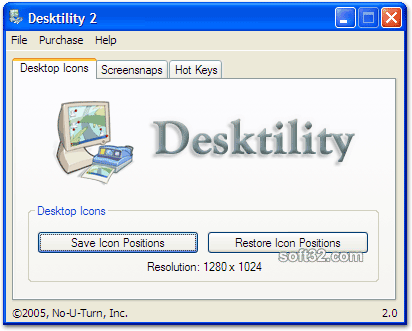Desktility for Windows 2
Desktility is a 'snapshot' application that can take snapshots of your computer's desktop icon layout for later restoration. It can also take screensnaps of your programs, games, applications and anything else on your computer monitor.
Last update
23 Sep. 2005
Licence
Free to try |
$17.95
OS Support
Windows
Downloads
Total: 846 | Last week: 0
Ranking
#304 in
Icons
Publisher
No U-turn Software
Screenshots of Desktility for Windows
Desktility for Windows Publisher's Description
Ever change the resolution of your monitor, plug in another monitor, play a game, or update your video driver? If so, you've been a victim of icon rearrangement. This is the dreaded side-effect that causes your neatly placed desktop icons to pile up in a corner.
Desktilty solves the issue by 'locking' the icon positions. Whenever they move, Desktility can automatically put them right back, instantly.
Desktility can detect when the resolution changes, and place your icons back to their home positions. You can set it to automatically reset your icons, or you can activate it at any time via a hotkey, the main interface, or the sytem tray. It is extremely easy to use, and saves loads of time and unwanted frustration.
Features:
• Integrated Desktop Resetter functionality
• Save and restore desktop icon positions on the fly
• Take screenshots and instantly save them
• Hot key feature allows instant access to features
• Many file formats supported
• Automatically print or email screenshots
Desktilty solves the issue by 'locking' the icon positions. Whenever they move, Desktility can automatically put them right back, instantly.
Desktility can detect when the resolution changes, and place your icons back to their home positions. You can set it to automatically reset your icons, or you can activate it at any time via a hotkey, the main interface, or the sytem tray. It is extremely easy to use, and saves loads of time and unwanted frustration.
Features:
• Integrated Desktop Resetter functionality
• Save and restore desktop icon positions on the fly
• Take screenshots and instantly save them
• Hot key feature allows instant access to features
• Many file formats supported
• Automatically print or email screenshots
Look for Similar Items by Category
Feedback
- If you need help or have a question, contact us
- Would you like to update this product info?
- Is there any feedback you would like to provide? Click here
Popular Downloads
-
 Kundli
4.5
Kundli
4.5
-
 Macromedia Flash 8
8.0
Macromedia Flash 8
8.0
-
 Cool Edit Pro
2.1.3097.0
Cool Edit Pro
2.1.3097.0
-
 Hill Climb Racing
1.0
Hill Climb Racing
1.0
-
 Cheat Engine
6.8.1
Cheat Engine
6.8.1
-
 Grand Theft Auto: Vice City
1.0
Grand Theft Auto: Vice City
1.0
-
 C-Free
5.0
C-Free
5.0
-
 Windows XP Service Pack 3
Build...
Windows XP Service Pack 3
Build...
-
 Iggle Pop
1.0
Iggle Pop
1.0
-
 Grand Auto Adventure
1.0
Grand Auto Adventure
1.0
-
 Ulead Video Studio Plus
11
Ulead Video Studio Plus
11
-
 Zuma Deluxe
1.0
Zuma Deluxe
1.0
-
 Netcut
2.1.4
Netcut
2.1.4
-
 AtomTime Pro
3.1d
AtomTime Pro
3.1d
-
 Tom VPN
2.2.8
Tom VPN
2.2.8
-
 Auto-Tune Evo VST
6.0.9.2
Auto-Tune Evo VST
6.0.9.2
-
 Horizon
2.9.0.0
Horizon
2.9.0.0
-
 Vidnoz AI
1.0.0
Vidnoz AI
1.0.0
-
 Vector on PC
1.0
Vector on PC
1.0
-
 PhotoImpression
6.5
PhotoImpression
6.5